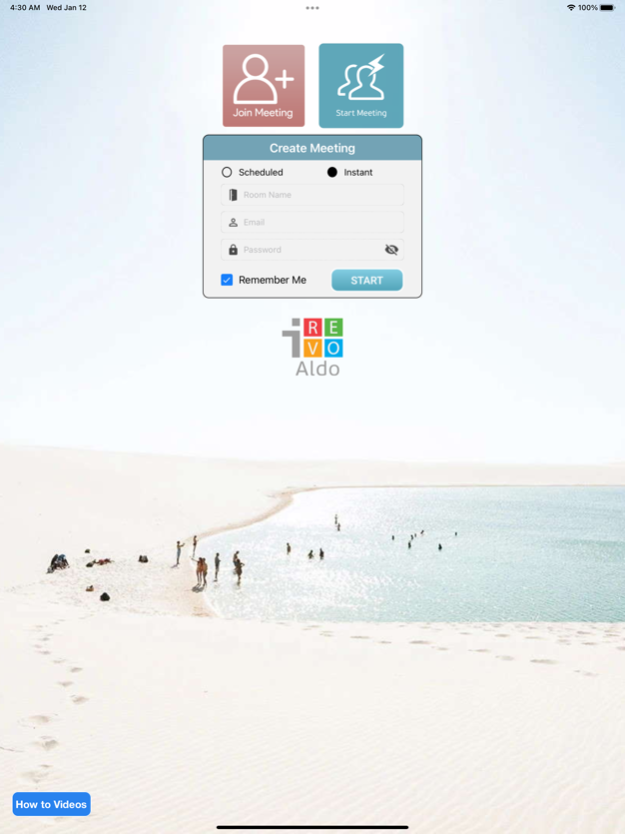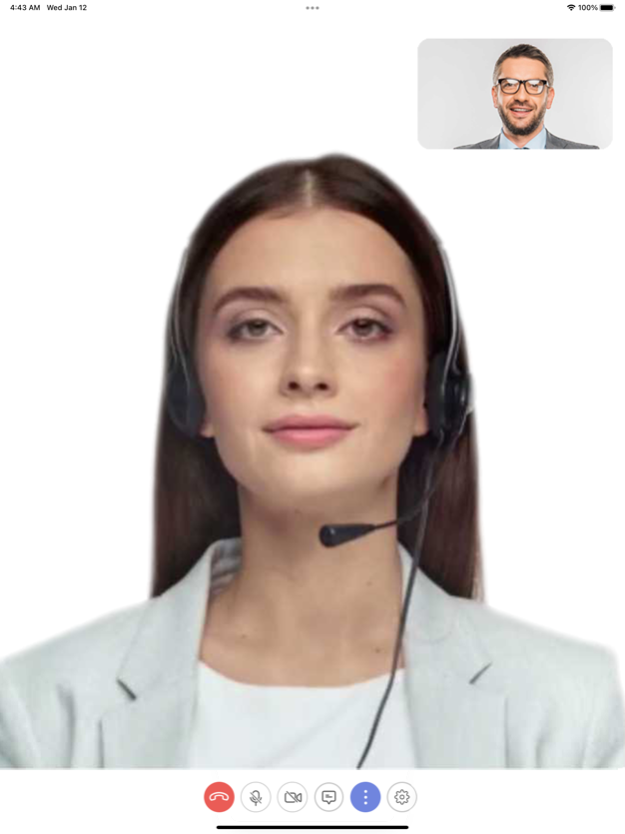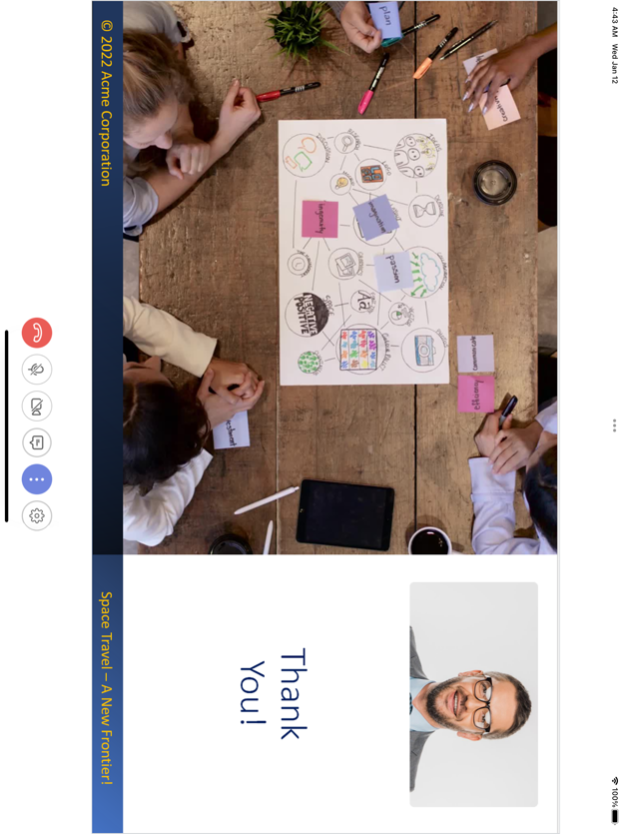ALDO VCall 1.8.5
Continue to app
Free Version
Publisher Description
Start or join a web meeting on the go with an audio or a video call, chat, file sharing and presentations (screen sharing) for a complete web meeting experience. A whiteboard application is included. This app works with Aldo Meetings, Aldo Webinar and other Aldo Embedded products like iRevo Digital Signage with One Touch Calling: https://ids.irevomm.com
Users join Aldo VCall meetings or a webinar by clicking on a link shared via e-mail or a messaging service or from the Aldo VCall app with a meeting ID. Users can start an Instant Meeting and share meeting room name and have others join the meeting, no need to share a link! With the Quick Schedule feature, users can create a new meeting or start a scheduled meeting.
Aldo VCall supports phones and tablets. There is an iOS version to use on iPhones and iPads. Aldo uses a new generation of web technology for secure meetings from your PC or Mac running in a browser; without plug-ins; and eliminating repeated app installations and upgrades which can make your system vulnerable.
A feature-rich and long meetings are supported in the free version, to sign-up and for more information about features, plans and other complementary offerings, please visit: https://aldhub.irevomm.com and If you have questions or need support, please e-mail us at support@irevomm.com
Aug 29, 2022
Version 1.8.5
UI enhancement and optimization.
Added support to open from the Meeting link.
Added option to open Schedule and Instant meeting. Now user can create and open already saved meetings.
Support Agent Calling feature.
Bug fixes.
About ALDO VCall
ALDO VCall is a free app for iOS published in the Office Suites & Tools list of apps, part of Business.
The company that develops ALDO VCall is iRevo Multimedia, Inc. The latest version released by its developer is 1.8.5.
To install ALDO VCall on your iOS device, just click the green Continue To App button above to start the installation process. The app is listed on our website since 2022-08-29 and was downloaded 2 times. We have already checked if the download link is safe, however for your own protection we recommend that you scan the downloaded app with your antivirus. Your antivirus may detect the ALDO VCall as malware if the download link is broken.
How to install ALDO VCall on your iOS device:
- Click on the Continue To App button on our website. This will redirect you to the App Store.
- Once the ALDO VCall is shown in the iTunes listing of your iOS device, you can start its download and installation. Tap on the GET button to the right of the app to start downloading it.
- If you are not logged-in the iOS appstore app, you'll be prompted for your your Apple ID and/or password.
- After ALDO VCall is downloaded, you'll see an INSTALL button to the right. Tap on it to start the actual installation of the iOS app.
- Once installation is finished you can tap on the OPEN button to start it. Its icon will also be added to your device home screen.